Recently updated on November 5th, 2025 at 01:02 pm
Are you searching for a place to conduct meeting or huddle with your team and colleague, virtually? Worry no more. We got few solutions for you. In this article, we would like to share with you the best collaboration tools or meeting apps in VR for Oculus Quest 2. Without further due, let’s take a look at the list…
Table of Contents
1. Horizon Workrooms
 |
Horizon Workrooms is a virtual workspace where you can connect, collaborate and create things with your team. Furthermore, you can “bring” your physical computer, keyboard and desk into the virtual environment too.
You can also use your controller as a pen to write and draw on the shared whiteboard. Your table also able to scale dynamically based on the number of current participants. Nice!
Main Highlights: This product is from Facebook or now known as Meta. Also the owner of Oculus Quest 2. Nuff said…
Official Website: http://www.oculus.com/workrooms
2. Spatial
 |
In Spatial, you can have meeting, team planning, brainstorming session, product reviews, immersive kind of presentations and you can use it to hangout with your colleagues too. You can talks, moves and interacts like in-person session.
You can also upload your own custom 3D environments to suit your company. Furthermore, you can also “bring” your own desktop with Spatial Cast.
Main Highlights: Realistic avatar. From your selfie, you can create your own lifelike 3D avatar. That’s rock!
Official Website: https://spatial.io/
3. ENGAGE
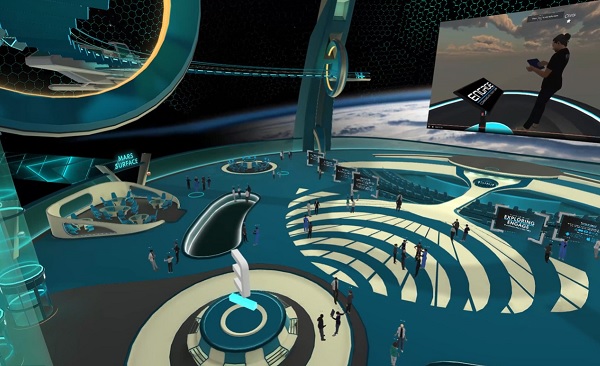 |
ENGAGE is a virtual communication platform that emphasizes on the remote team collaboration, training and development. This collaboration platform is suitable for the conferences, simulated training and virtual events.
From the setup and capability, it looks like this platform is focusing towards the academic and education sector. It will be a great choice to held the distance learning. From the trailer, the learning session on the surface of “Mars planet” looks pretty cool.
Main Highlights: You can hosts live VR session and able to record and save them for later use.
Official Website: https://engagevr.io/
4. Immersed
 |
Simply said, Immersed is the VR offices. In this platform, you are able to work with very large virtual screens together with your team. Furthermore, this platform has stunning and wonderful virtual worlds that are created and updated quite frequently.
We are quite impressed with the details and beauty of it. For us, that’s a good strategy to avoid the boredom.
Main Highlights: You can also cowork with other people in a virtual coffee shop. Imagine Starbucks experience on VR.
Official Website: https://immersedVR.com/
5. Multiverse
 |
Multiverse positioned itself as the place to explore, play, learn and connect. Example of their virtual spaces are Planetarium, Mazes and Galleries that are very spacious and stunning.
Furthermore, you can also customize your spaces. If that is still not enough, you can create your own corporate Metaverse for your colleagues or clients.
Main Highlights: The avatar looks kinda cute. Something like from “Teletubbies” TV show.
Official Website: http://www.ftl.ltd/
6. MeetinVR
 |
MeetinVR provides a virtual venue for you to conduct a professional meeting with your team or your customers. You can also import your digital assets like images, videos, presentations and 3D models into your virtual rooms. This capability can help you to conduct the workshop or presentations more effectively.
Main Highlights: You can create sticky notes just by speaking. Sounds awesome, rite?
Official Website: https://meetinvr.com/
Lastly on Collaboration Tools for Quest…
Are you now getting excited to try VR after you read this? If you don’t have a VR headset yet, we think this is the right time for you to get it 🙂
That’s all for now, guys. Hope you can get the benefit from the list of meeting apps & collaboration tools for your Quest headset above. In case you are seeking for other VR apps based on different genres or categories, we hope that this article can help you with it. Happy meeting 🙂




