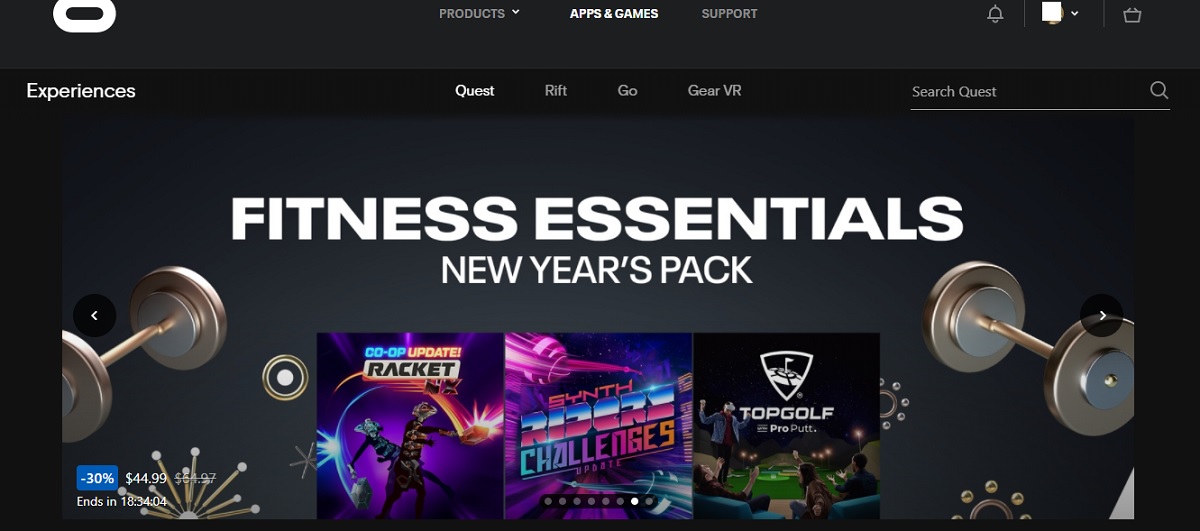Recently updated on April 3rd, 2021 at 08:26 pm
In case you are wondering where is the Oculus Quest Store when you are inside the VR, maybe this post can help you a bit. This posting maybe suitable for those who is really, really new to that VR system.
We are using Oculus Quest 2 for this purpose. First, when you start your Quest after you finish charging it, you’ll be automatically transported inside the virtual reality environment. It looks some sort like a mini paradise. There, you can see there is a rectangle panel just right in front of you.
Which one of the Icon is the “Oculus Quest Store”?
Inside the rectangle panel, there is a “Store” icon. It is located just beside your Facebook Profile icon. You can see it inside the picture below (inside the Red box).
 |
This is how the icon looks like in a clear picture.
Now, you just need to point to the icon using your Touch Controllers to open it. Just to let you know, only when you point it, then the word “Store” appears…
 |
Voila!! Now, you can see the Oculus Quest Store panel appear right in front of you inside the VR world. It looks like a big classroom blackboard with many contents to choose. This is how it looks like…
 |
Next, How to Use It?
From there, you just use it more or less in similar way how you will use the Store inside your apps. But instead of using finger, you’ll use the Touch Controllers a lot. You can download the content such as VR games or apps straight away from the panel and once finish downloading, you can use it immediately.
If the content is the Paid Content, you can also make payment directly from it using your Credit or Debit card. But, if you are not comfortable, then you can use your smartphone also to purchase it.
We are really sorry in case the picture is blurry. We suspect it is due to the slow internet connection that causing our casting from the headset to the laptop is not smooth. Hence, this affected the image quality as well. Once we are able to get the better picture, then we will replace it. For the laptop version, you can browse through the Store in here.