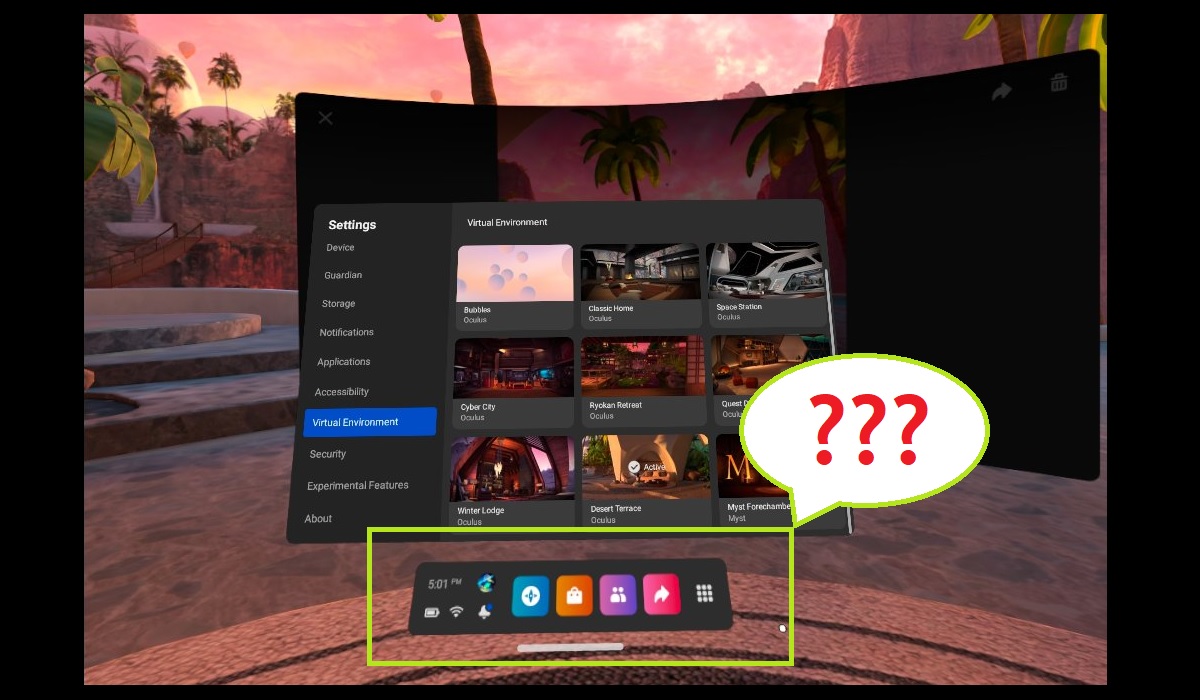How to Open & Close Universal Menu in Meta Quest 3?
The first thing you’ll see when you power on your Meta Quest 3 is your Home Environment along with the Universal Menu. Sometimes, we might forget how to open or close the Universal Menu on the screen—this has happened to us before.
And when it did, we’ll admit, there was a brief moment of panic. Whew! But don’t worry—there’s no need to stress. In this article, we’ll guide you on how to manage the Universal Menu so you won’t face the same situation we did.
How to Open & Close Universal Menu in Meta Quest 3?